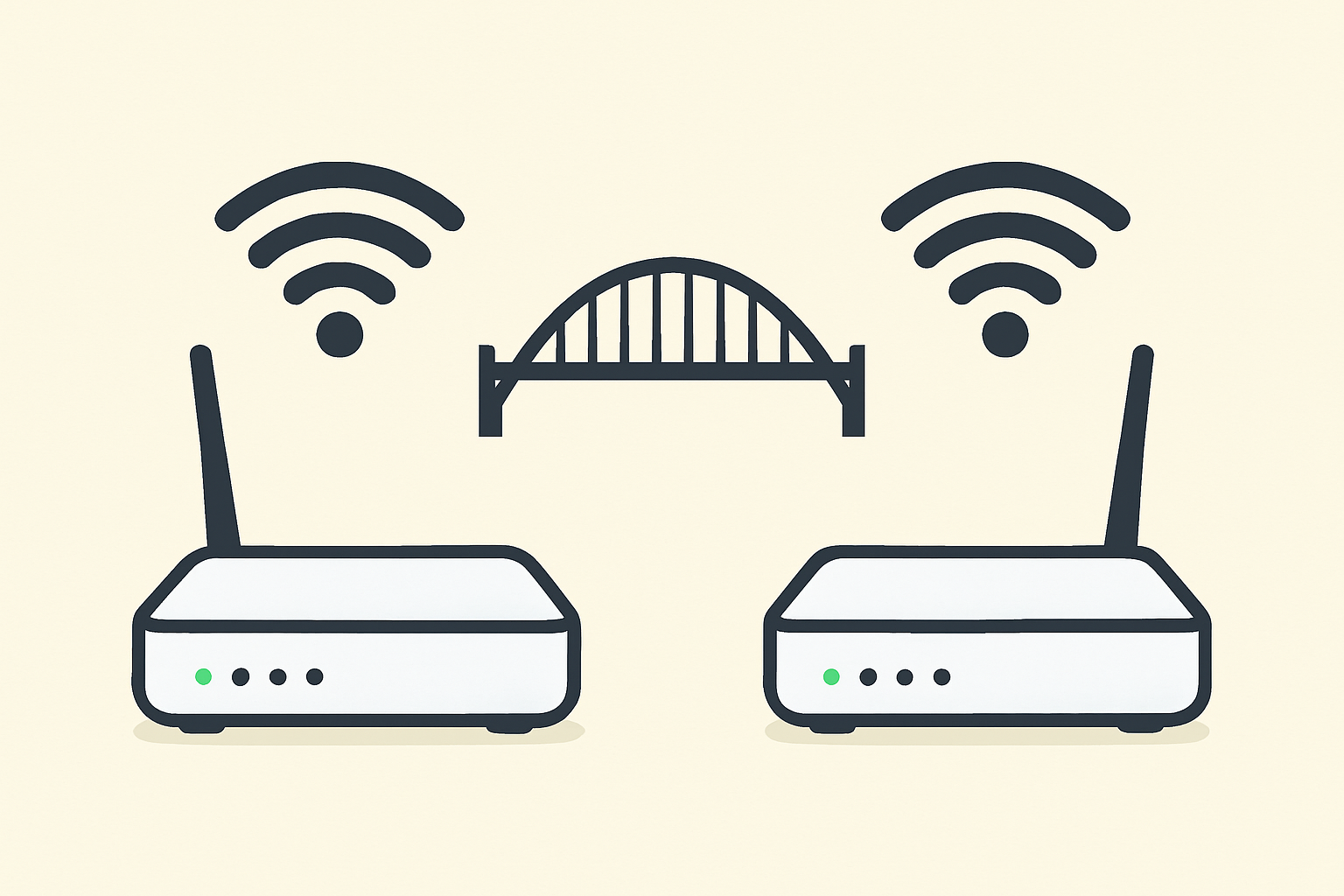Wireless Client and Wireless Ethernet Bridge
Tomato64 has recently added a couple new modes for all wireless support arm64 devices.
- Wireless Client and
- Wireless Ethernet Bridge
For those that have used these modes in the past on Tomato supported routers this should be very familiar. These modes allow you in two different ways to use your router’s wifi capabilities to connect to an existing wifi network and use it as your wan/internet access.
Wireless Client – Connects to a Wifi network but clients behind this router will be on their own network, and their connection to the internet is nat’d by the router.
Long ago I used a mode like this to connect to a network where access was heavily filter by DNS and all DNS queries were intercepted. I enabled encrypted DNS with an alternate upstream port and created my own wireless Access Point. This new wifi network piggybacked on the existing wifi network but was now restriction free.
Of course there are other uses for something like this. This especially is where ‘travel router’ usage comes to mind. Perhaps only a single device can connect to a network, or you must pay for each individual device for internet access. With Wireless Client the router can be that one device and then share its connection both wired and wireless with the rest of your devices. I have heard that certain venues like cruises are wising up to this practice and banning travel routers or have other protections in place to prevent their usage, so watch out of that.
Wireless Ethernet Bridge – In this mode the router also connects to another existing wifi network but instead of all your clients being behind the client router’s IP address, they instead receive an IP address from the host network and become full members of that network. In order to achieve this the router runs a network daemon called ‘relayd’, which like its name suggests, relays traffic between the host network and clients connected to the client router. In the end it should be as if those device are connected directly the host network.
This is useful if you want to expand your network’s reach to other wired and wireless devices but aren’t able to run an ethernet cable between the two routers.
In either of these modes with a good connection I was able to get ~280-300Mbps over the 2.4Ghz band, and close to ~1Gbps over the 5Ghz band between a GL-MT6000 and a BPI-R3 Mini. This was a line of site connection over a distance of 10 feet. Your connection/speeds will vary dramatically depending your environment.
Check out this form thread for more information.
https://www.linksysinfo.org/index.php?threads/wireless-client-mode.79281/
I hope in the future to enable even more modes like like WDS and 802.11s Mesh Networking.