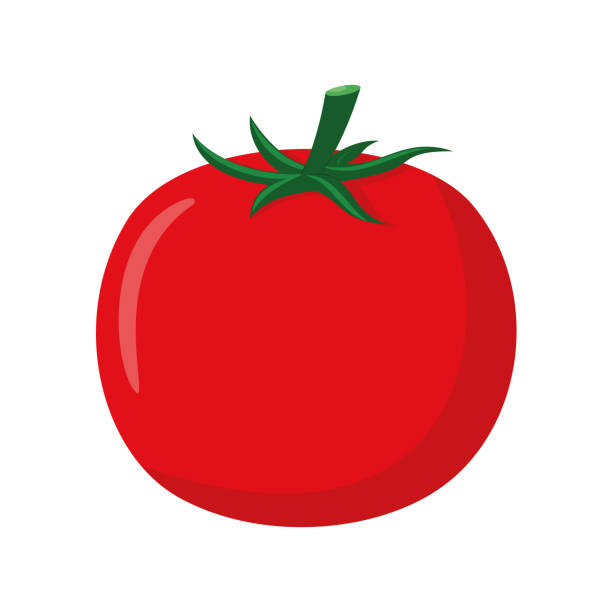Tools-shell: Revision history
From Tomato64
Diff selection: Mark the radio buttons of the revisions to compare and hit enter or the button at the bottom.
Legend: (cur) = difference with latest revision, (prev) = difference with preceding revision, m = minor edit.