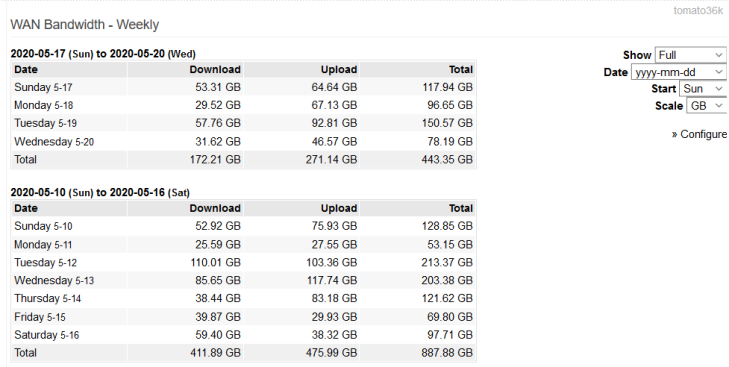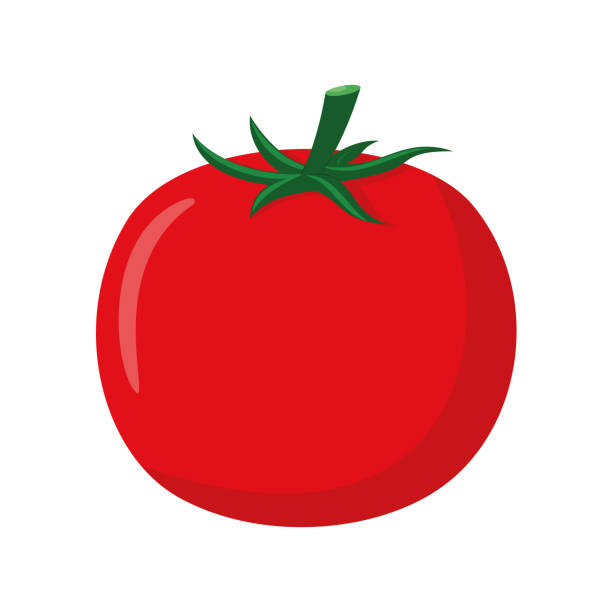Bwm-weekly: Difference between revisions
From Tomato64
(Created page with "<span id="bandwidth-monitor---weekly"></span> = Bandwidth Monitor - Weekly = The Bandwidth //- //Weekly menu displays the amount of data transferred weekly through the WAN interface. The data are divided into Download, Upload and Total (combined) volumes. Please note that in MultiWAN configurations, FreshTomato will display only traffic on the primary WAN. <br /> '''Show''': * Summary - The table will display only a total weekly volume. * Full - The table will displa...") |
No edit summary |
||
| (4 intermediate revisions by the same user not shown) | |||
| Line 2: | Line 2: | ||
= Bandwidth Monitor - Weekly = | = Bandwidth Monitor - Weekly = | ||
The Bandwidth | The Bandwidth - Weekly menu displays the amount of data transferred weekly through the WAN interface. The data are divided into Download, Upload and Total (combined) volumes. | ||
Please note that in MultiWAN configurations, | Please note that in MultiWAN configurations, Tomato64 will display only traffic on the primary WAN. | ||
<br /> | <br /> | ||
| Line 22: | Line 22: | ||
* GB - This setting causes data volumes to be displayed in GB. | * GB - This setting causes data volumes to be displayed in GB. | ||
''>>Configure: ''Clicking this takes you to the [[admin-bwm|Bandwidth Monitoring]] menu, where you can configure data retention and other settings.<br /> | |||
<br /> | <br /> | ||
<br /> | <br /> | ||
'''Summary'''<br /> | '''Summary'''<br /> | ||
[[File:20200520-163256.png|frame|none]] | |||
<br /> | <br /> | ||
<br /> | <br /> | ||
'''Full'''<br /> | '''Full'''<br /> | ||
[[File:20200520-163326.png|frame|none]] | |||
<br /> | <br /> | ||
<br /> | <br /> | ||
Latest revision as of 03:08, 30 September 2023
Bandwidth Monitor - Weekly
The Bandwidth - Weekly menu displays the amount of data transferred weekly through the WAN interface. The data are divided into Download, Upload and Total (combined) volumes.
Please note that in MultiWAN configurations, Tomato64 will display only traffic on the primary WAN.
Show:
- Summary - The table will display only a total weekly volume.
- Full - The table will display each day's volume, and a total weekly volume.
Date: This lets you select the format in which dates are displayed.
Start: This setting defines the first day of the week.
Scale: This specifies in which units volumes will be displayed.
- KB - This settings causes data volumes to be displayed in KB.
- MB - This setting causes data volumes to be displayed in MB.
- GB - This setting causes data volumes to be displayed in GB.
>>Configure: Clicking this takes you to the Bandwidth Monitoring menu, where you can configure data retention and other settings.
Summary
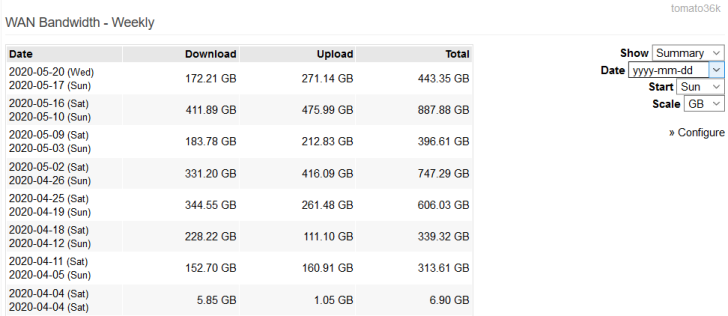
Full