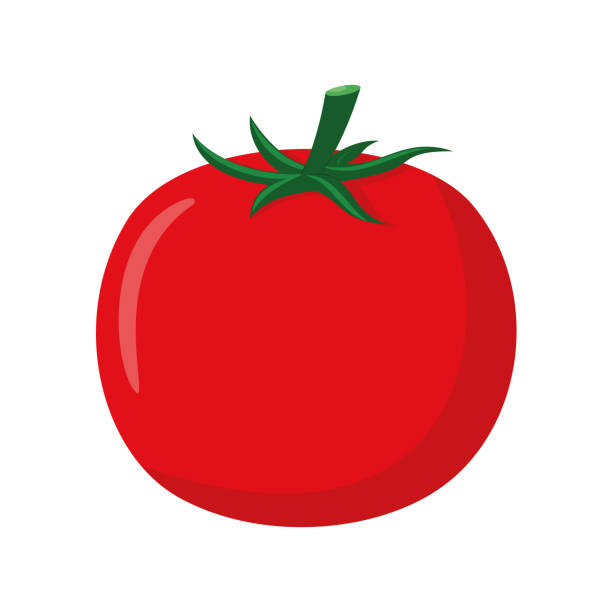Vpn-pptp: Difference between revisions
(Created page with "<span id="pptp-client"></span> = PPTP Client = This menu contains all the settings for FreshTomato's built-in PPTP VPN client. PPTP is now considered an outdated protocol, in terms of both speed and security. You are advised to use OpenVPN or WireGuard instead. Both provide faster performance and higher security. If you still want to run PPTP, please continue on. Generally, the settings required in this menu will depend entirely on the VPN service provider you choose....") |
No edit summary |
||
| (One intermediate revision by the same user not shown) | |||
| Line 2: | Line 2: | ||
= PPTP Client = | = PPTP Client = | ||
This menu contains all the settings for | This menu contains all the settings for Tomato64's built-in PPTP VPN client. PPTP is now considered an outdated protocol, in terms of both speed and security. You are advised to use OpenVPN or WireGuard instead. Both provide faster performance and higher security. If you still want to run PPTP, please continue on. | ||
Generally, the settings required in this menu will depend entirely on the VPN service provider you choose. Many VPN providers which support PPTP have documentation on their website explaining how to configure | Generally, the settings required in this menu will depend entirely on the VPN service provider you choose. Many VPN providers which support PPTP have documentation on their website explaining how to configure Tomato64 for their service. We recommend visiting your VPN provider's website for configuration details. | ||
<br /> | <br /> | ||
| Line 18: | Line 18: | ||
https://ironsocket.com/setup/tomato-router/pptp<br /> | https://ironsocket.com/setup/tomato-router/pptp<br /> | ||
<br /> | <br /> | ||
'''PureVPN Support: How to Setup PPTP on Tomato Router '''<br /> | |||
https://support.purevpn.com/how-to-setup-pptp-on-tomato-router<br /> | https://support.purevpn.com/how-to-setup-pptp-on-tomato-router<br /> | ||
<br /> | <br /> | ||
Latest revision as of 07:00, 30 September 2023
PPTP Client
This menu contains all the settings for Tomato64's built-in PPTP VPN client. PPTP is now considered an outdated protocol, in terms of both speed and security. You are advised to use OpenVPN or WireGuard instead. Both provide faster performance and higher security. If you still want to run PPTP, please continue on.
Generally, the settings required in this menu will depend entirely on the VPN service provider you choose. Many VPN providers which support PPTP have documentation on their website explaining how to configure Tomato64 for their service. We recommend visiting your VPN provider's website for configuration details.
For your convenience, here are some links to HOWTOs for some of the most popular services:
BulletVPN Setup Guides: How to Set Up BulletVPN PPTP Manually on Tomato Router
https://support.bulletvpn.com/hc/en-us/articles/360004518658-How-to-Set-Up-BulletVPN-PPTP-Manually-on-Tomato-Router
CactusVPN Setup Tutorials: How to set up VPN on Tomato Routers
https://www.cactusvpn.com/tutorials/how-to-set-up-vpn-on-tomato-routers/
IronSocket: Tomato Router PPTP Setup Instructions
https://ironsocket.com/setup/tomato-router/pptp
PureVPN Support: How to Setup PPTP on Tomato Router
https://support.purevpn.com/how-to-setup-pptp-on-tomato-router
StrongVPN: Tomato Firmware PPTP Setup Guide**
https://support.strongvpn.com/hc/en-us/articles/360007051794-Tomato-Firmware-PPTP-Setup-Guide