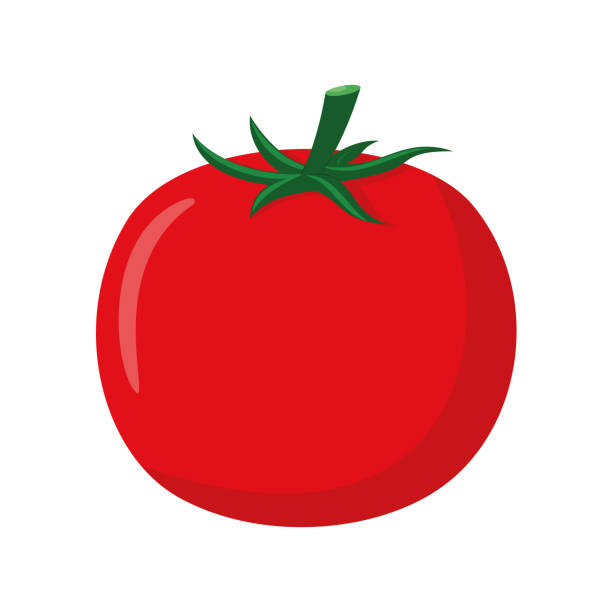Advanced-routing: Difference between revisions
(Created page with "<span id="routing"></span> == Routing == The Routing page allows you to view the current routing table. It also allows you to define the output interface for specific routing destinations (both IP addresses and Subnets). <br /> 20220110-191350.png <br /> The Current Routing Table displays the output from the <code>route</code> system command. A default table entry should be present that indicates traffic going towards the Internet...") |
No edit summary |
||
| (2 intermediate revisions by the same user not shown) | |||
| Line 5: | Line 5: | ||
<br /> | <br /> | ||
[[File: | [[File:20220110-191350.png|frame|none]] | ||
<br /> | <br /> | ||
| Line 13: | Line 13: | ||
<br /> | <br /> | ||
<br /> | <br /> | ||
[[File: | [[File:20220110-191557.png|frame|none]] | ||
<br /> | <br /> | ||
| Line 19: | Line 19: | ||
<br /> | <br /> | ||
<br /> | <br /> | ||
[[File: | [[File:20220110-191807.png|frame|none]] | ||
<br /> | <br /> | ||
| Line 25: | Line 25: | ||
<br /> | <br /> | ||
On older | On older Tomato64 versions, there was an obsolete setting in this menu that suggested Tomato64 can operate in Gateway mode or Router mode. Ignore this, and leave it set to "Gateway", regardless of your configuration. | ||
<br /> | <br /> | ||
[[File:A16bb07aecd3c3d8967615c6fef64760.png|frame|none]] | |||
<br /> | <br /> | ||
<br /> | <br /> | ||
<br /> | <br /> | ||
Latest revision as of 05:35, 30 September 2023
Routing
The Routing page allows you to view the current routing table. It also allows you to define the output interface for specific routing destinations (both IP addresses and Subnets).
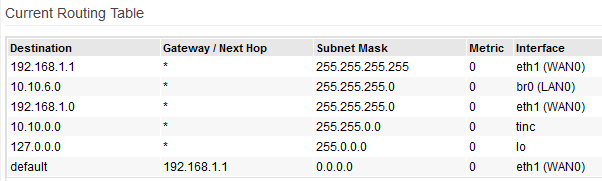
The Current Routing Table displays the output from the route system command.
A default table entry should be present that indicates traffic going towards the Internet.
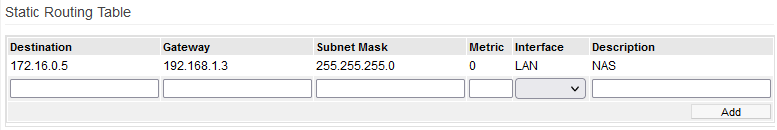
The Static Routing Table is manually created. Here, you can define static routes (with their netmask/gateway) towards specific destinations. While not commonly needed on simple networks, this may be useful for advanced setups such as intranets, VPNs, and others.
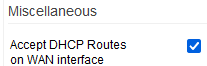
If the WAN interface is assigned an IP address via DHCP, this option specifies whether to accept routing information from the DHCP server. Such information is usually sent via DHCP option 33 or 121.
On older Tomato64 versions, there was an obsolete setting in this menu that suggested Tomato64 can operate in Gateway mode or Router mode. Ignore this, and leave it set to "Gateway", regardless of your configuration.