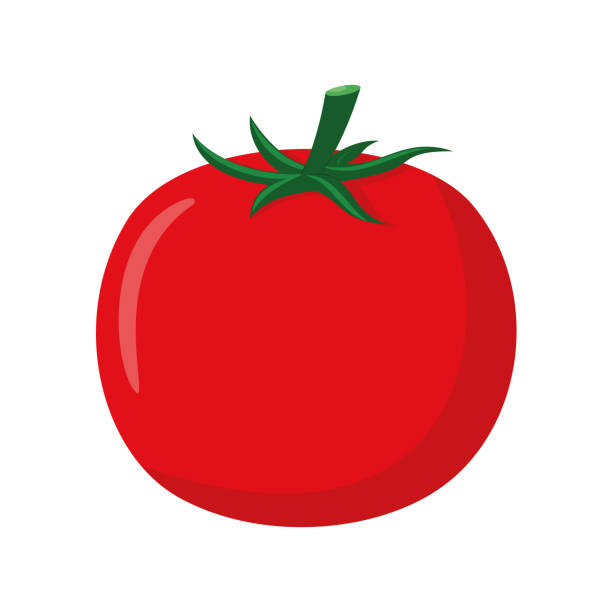Admin-scripts: Difference between revisions
(Created page with "<span id="scripts"></span> = Scripts = The Scripts page allows you to define certain commands to be run upon specific events. These events are predefined. Each event condition has its own tab.<br /> <br /> <br /> '''INIT:''' A script entered here is run at boot time, before any connections are established. '''Halt:''' Commands defined here are called when the device goes through the Shutdown or Reboot process.<br /> <br /> File:/pasted/20220107-085048.png|729px|20220...") |
m (Text replacement - "FreshTomato" to "Tomato64") |
||
| Line 11: | Line 11: | ||
[[File:/pasted/20220107-085048.png|729px|20220107-085048.png]]<br /> | [[File:/pasted/20220107-085048.png|729px|20220107-085048.png]]<br /> | ||
<br /> | <br /> | ||
'''Firewall:''' Often, | '''Firewall:''' Often, Tomato64 calls the firewall to restart. This happens after configuration changes or some internal events (such as a change of WAN IP). | ||
'''WAN Up (Main):''' A script entered here is called every time the primary WAN (re)connects. | '''WAN Up (Main):''' A script entered here is called every time the primary WAN (re)connects. | ||
Revision as of 17:43, 26 September 2023
Scripts
The Scripts page allows you to define certain commands to be run upon specific events. These events are predefined. Each event condition has its own tab.
INIT: A script entered here is run at boot time, before any connections are established.
Halt: Commands defined here are called when the device goes through the Shutdown or Reboot process.
20220107-085048.png
Firewall: Often, Tomato64 calls the firewall to restart. This happens after configuration changes or some internal events (such as a change of WAN IP).
WAN Up (Main): A script entered here is called every time the primary WAN (re)connects.
MultiWan Up: A script in this field is run every time a WAN is reconnected. Specifying which WAN will trigger the script is done by passing the "$1" parameter in the script.
20220107-090632.png
Word Wrap: This option wraps text exceeding the line length to the next line, to make it easier to read.