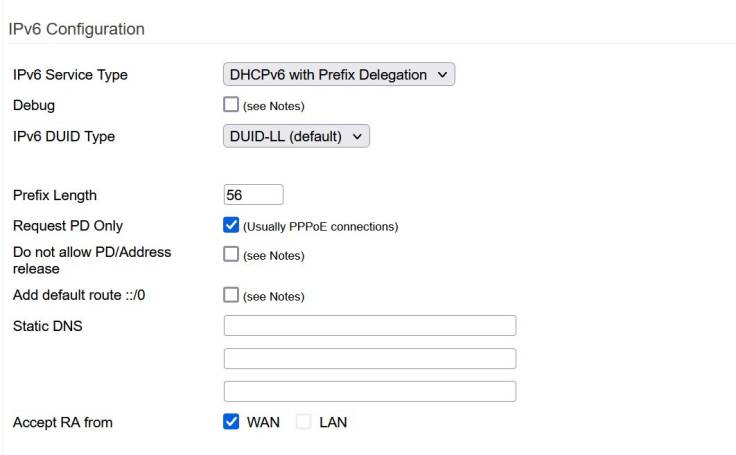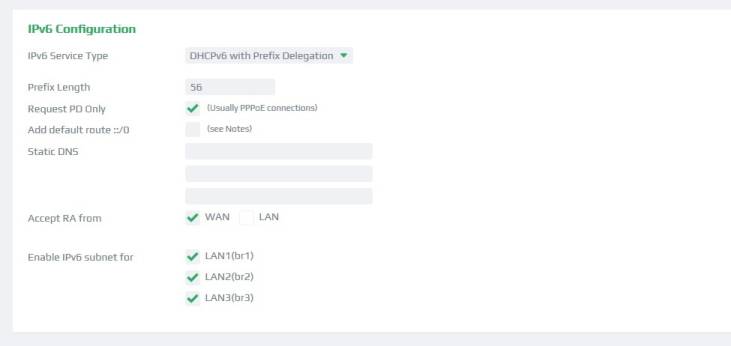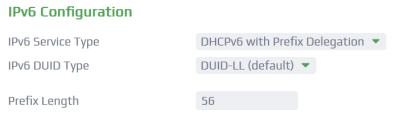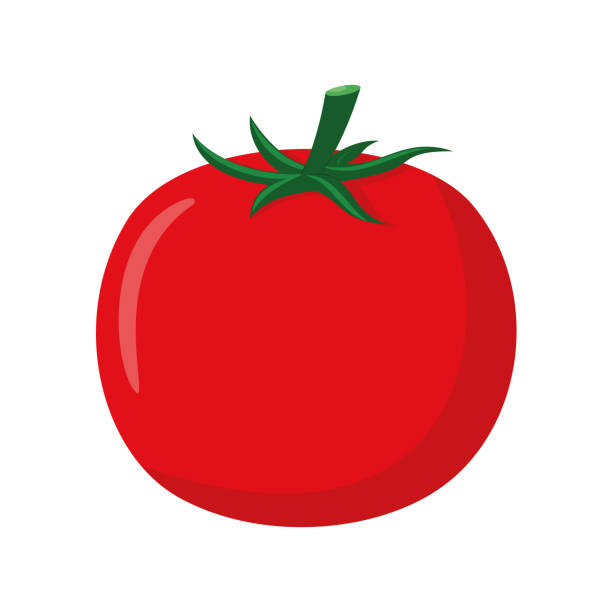Basic-ipv6: Difference between revisions
m (Text replacement - "FreshTomato" to "Tomato64") |
No edit summary |
||
| Line 27: | Line 27: | ||
<br /> | <br /> | ||
[[File: | [[File:Basic-ipv6-dhcpv6 with pd-2023.2.jpg]] | ||
<br /> | <br /> | ||
| Line 33: | Line 33: | ||
Extended options are available in this mode. If bridges 1 (br1) through 3 (br3) exist, and if the prefix length is smaller than 64, you can enable IPv6 subnets for these bridges, as seen below. | Extended options are available in this mode. If bridges 1 (br1) through 3 (br3) exist, and if the prefix length is smaller than 64, you can enable IPv6 subnets for these bridges, as seen below. | ||
[[File: | [[File:Ft basic ipv6 dhcpv6 02-2020.7.jpg]] | ||
<span id="static-ipv6"></span> | <span id="static-ipv6"></span> | ||
| Line 83: | Line 83: | ||
<br /> | <br /> | ||
[[File: | [[File:20220722-092300.png]] | ||
<br /> | <br /> | ||
Revision as of 20:17, 26 September 2023
IPv6
The IPv6 menu contains setttings for configuring basic IPv6 functionality on Tomato64.
IPv6 Service Type
IPv6 has a number of services, or modes of operation which it can use. Some partly depend on IPv4 services, and others are run entirely independent of IPv4. Please ask your Provider or search the Web to learn which IPv6 service type is used on your ISP's network.
Currently, Tomato64 does not support IPv6 in MultiWAN configurations. Only the first WAN interface can use IPv6.
Disabled
This is the Default state. IPv6 is disabled by default. (IPv6 traffic will still flow/work if in access point mode, for example.)
DHCPv6 with Prefix Delegation
This configuration method is one of the most commonly used. It provides native IPv6 connectivity for your network. It allows the ability to assign different IPv6 address ranges for bridge 0 (br0) to 3 (br3) if you're given a prefix with length smaller than 64 (for example 60 or 56) from your provider. The option to assign IPv6 address ranges for bridge 1 (br1) to 3 (br3) is only visible if the bridges already exist. Check your configuration in the Basic/Network menu to learn more.
Example Configuration: German Telekom
German Telekom is Europe's biggest telecom company. It supports a dual-stack setup (IPv4 & IPv6). By default, it provides a prefix length of 56 for regular consumers. A prefix length of 64 (Tomato64's default) will also work. However, that eliminates the possibility of assigning different IPv6 address ranges for bridge 1 (br1) to 3 (br3).
Extended options are available in this mode. If bridges 1 (br1) through 3 (br3) exist, and if the prefix length is smaller than 64, you can enable IPv6 subnets for these bridges, as seen below.
Static IPv6
This mode is similar to the Static IP mode in IPv4. The IP adddess and other info. are set within Tomato64's configuration menu. As long as they are consistent with the rules of your Internet provider, they should function fine.
6to4 Anycast Relay
tbd.
6in4 Static Tunnel
tbd.
6rd Relay
tbd.
6rd from DHCPv4 (Option 212)
tbd.
Other (Manual Configuration)
tbd.
IPv6 DUID Type
Every DHCP client and server have a DHCP Unique Identifier, or "DUID". The DHCP server uses the DUID to identify clients for the selection of configuration parameters.
Options:
- DUID-LL (default)
- DUID-LLT
DUID-LL will use the LAN (eth0) MAC address and will not change (remain static) over time. DUID-LLT will, in addition, include time value, and will change on every reboot or reconnect of the WAN interface. You can see the currently used DUID on the Status Overview menu.
Support for this option started with release 2022.4.
Note: DUID-EN, DUID-UUID or custom DUIDs are currently not supported.
Prefix Length
The network prefix contains the most significant bits of the address. The leading bits of addresses are identical for all hosts in your assigned network.
(Default: 64 bits). This can be changed to, for example, 56 bits.
Request PD Only
This function should be enabled for ISPs that require only a Prefix Delegation (usually PPPoE-authenticated xDSL or fiber connections).
Do not allow PD/Address release
Prevent DHCP6 client to send a release message to the ISP on exit. With this option set, the client is more likely to receive the same allocation with subsequent requests.
Support for this option is available starting with release 2022.4
Add default route ::/0
IPv6 Router Advertisements (via the WAN interface, through IPv6 ICMP) will add the default route, so this option should not be enabled/required. However, some ISPs, such as Snap (NZ), or Internode (AU) may require that you specify the default route / workaround..
see also https://www.linksysinfo.org/index.php?threads/ipv6-and-comcast.38006/
Static DNS
Tomato users can add or specify DNS server addresses. For example, If you are using DHCPv6 with PD on the ISP German Telekom, DHCP will automatically provide two IPv6 DNS server addresses. However, you can still manually add static DNS addresses if you wish.
Examples:
- 2001:4860:4860::8888 (Google public IPv6 DNS Server)
- 2001:4860:4860::8844 (Google public IPv6 DNS Server)
Accept RA from
This function will cause Tomato to accept IPv6 Router Advertisements.
Options:
- WAN - Tomato will accept IPv6 Router Advertisements on the WAN interface.
- LAN - Tomato will accept IPv6 Router Advertisements on the LAN interface.
Note: When using DHCPv6 with Prefix Delegation, this option will always be enabled for the WAN interface. It cannot be disabled, since it is a necessity for this mode.