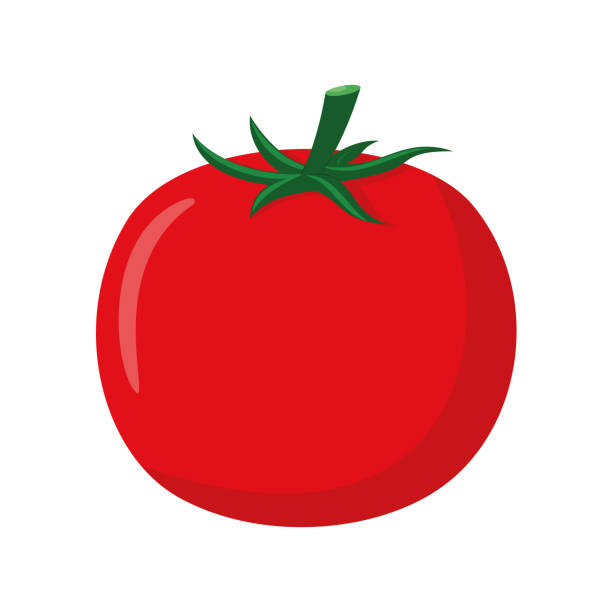Tools-trace: Difference between revisions
From Tomato64
(Created page with "<span id="traceroute"></span> = Traceroute = This page provides a traceroute function from within the Web interface. Traceroute allows you to trace the route between the FreshTomato device and another device on a network or the Internet, helping you verify optimal paths and locate potential traffic bottlenecks or blockages. <br /> '''Address:''' Here, specify the domain name or IP address you wish to trace. '''Maximum Hops:''' Here, enter the maximum number of hops (T...") |
m (Text replacement - "FreshTomato" to "Tomato64") |
||
| Line 2: | Line 2: | ||
= Traceroute = | = Traceroute = | ||
This page provides a traceroute function from within the Web interface. Traceroute allows you to trace the route between the | This page provides a traceroute function from within the Web interface. Traceroute allows you to trace the route between the Tomato64 device and another device on a network or the Internet, helping you verify optimal paths and locate potential traffic bottlenecks or blockages. | ||
<br /> | <br /> | ||
Revision as of 17:43, 26 September 2023
Traceroute
This page provides a traceroute function from within the Web interface. Traceroute allows you to trace the route between the Tomato64 device and another device on a network or the Internet, helping you verify optimal paths and locate potential traffic bottlenecks or blockages.
Address: Here, specify the domain name or IP address you wish to trace.
Maximum Hops: Here, enter the maximum number of hops (TTL, or Time to Live value) the trace can run before it expires.
- Maximum Wait Time: ** Here, specify the maximum time (in milliseconds) the router should wait for replies. Shorter values can result in lost packets. Longer values can make the traceroute take longer to complete..