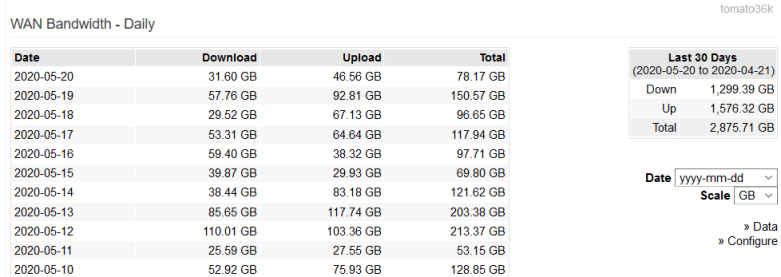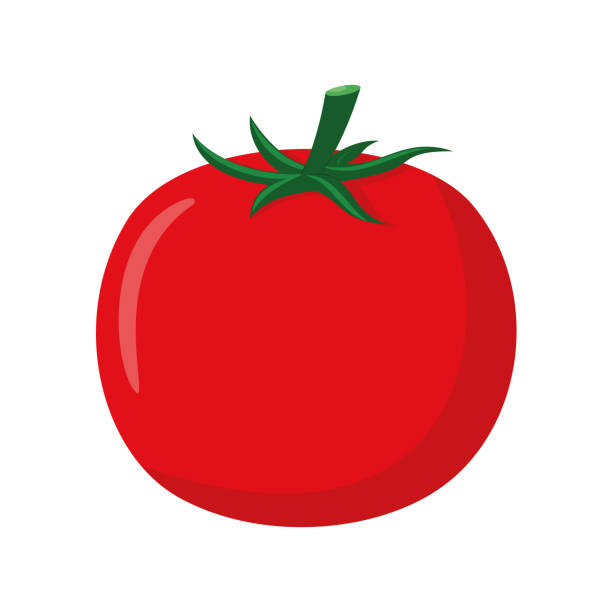Bwm-daily: Difference between revisions
From Tomato64
m (Text replacement - "FreshTomato" to "Tomato64") |
No edit summary |
||
| Line 23: | Line 23: | ||
<br /> | <br /> | ||
[[File:20200520-163127.png]] | |||
<br /> | <br /> | ||
<br /> | <br /> | ||
<br /> | <br /> | ||
Revision as of 19:18, 26 September 2023
Bandwidth Monitor - Daily
The Bandwidth - Daily menu displays daily traffic flowing across the WAN interface, from 00:00:00 AM to 23:59:59 PM each day. Traffic is organized into Download, Upload, and Total (combined) columns.
Date: This lets you select the preferred date display format.
Scale: This defines the scale to be used in the reporting.
The choices include:
- KB - Data are displayed in KB.
- MB - Data are displayed in MB.
- GB - Data are displayed in GB.
Data: This causes data to display in .csv file format, directly in the web browser.
Configure: This is a shortcut to the Bandwidth Monitoring menu where you can configure data retention and other settings.
In MultiWAN configurations, Tomato64 will display only traffic on the primary WAN