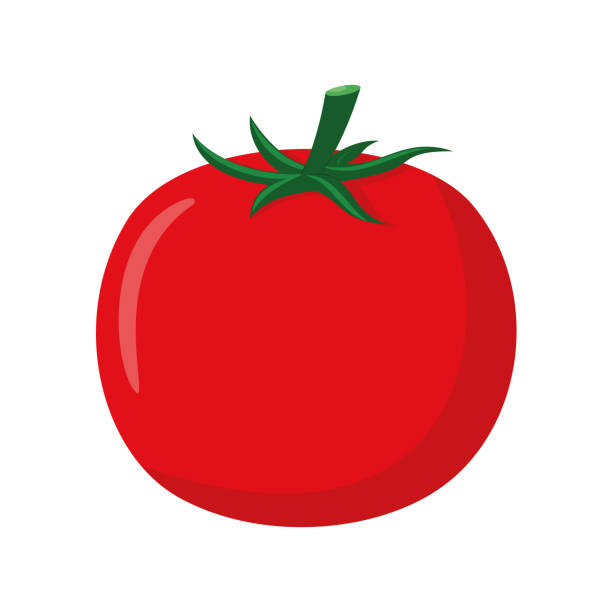New pages
From Tomato64
- 00:47, 1 October 2023 Shutdown (hist | edit) [360 bytes] Lancethepants (talk | contribs) (Created page with "The Shutdown command powers off the device. Since Release 2020.8, Shutdown will prompt a second popup to confirm the selection. This was introduced to differentiate visually from the reboot function, since the two links sit next to each other. The wrong button could potentially be clicked by mistake. frame|none")
- 16:46, 26 September 2023 Logout (hist | edit) [818 bytes] Lancethepants (talk | contribs) (Created page with "<span id="logout"></span> = Logout = Clicking **Logout **logs you out of FreshTomato's (Linux OS) firmware and clears your user session. This will take you back to the initial login screen, where you're prompted to enter your logon credentials. This sometimes causes confusion, as users believe that they "need to log in in order to log out". This of course is not true. Once you see the username and password prompt (and a '''?'''), you are logged out. At this p...")
- 16:45, 26 September 2023 Reboot (hist | edit) [489 bytes] Lancethepants (talk | contribs) (Created page with "<span id="reboot"></span> = Reboot = The Reboot command restarts the router without changing/erasing any settings. If you enabled any logging functions it's history may be reset. This varies for each configuration by location selection. A timer will appear with a countdown, indicating the estimated time before the router finishes rebooting and the web interface will be available again.<br /> <br /> <br /> [https://wiki.freshtomato.org/lib/exe/detail.php?id=reboot&media...")
- 16:45, 26 September 2023 About (hist | edit) [650 bytes] Lancethepants (talk | contribs) (Created page with "<span id="about"></span> = About = The '''About''' page displays the Name and the version number of the FreshTomato firmware as well as: # A copyright statement. # The build date of the FreshTomato build running. # The Linux kernel version and wireless drivers used in the build. # Direct web links to the FreshTomato homepage, relevant FreshTomato forums, and a source code repository. # An acknowledgement message to major code contributors. # A donation button for the p...")
- 16:44, 26 September 2023 Admin-upgrade (hist | edit) [1,297 bytes] Lancethepants (talk | contribs) (Created page with "<span id="upgrade-firmware"></span> = Upgrade Firmware = The upgrade Firmware menu allows you to upgrade (or downgrade) the firmware on your FreshTomato hardware to another Tomato firmware build. You can find detailed information and step-by-step instructions on the flashing process in the HOWTOs section on the [https://wiki.freshtomato.org/doku.php/firmware_basics_procedures InstallingFreshTomato] page. Clicking the '''Browse...''' button, will allow you to select a...")
- 16:44, 26 September 2023 Admin-scripts (hist | edit) [1,124 bytes] Lancethepants (talk | contribs) (Created page with "<span id="scripts"></span> = Scripts = The Scripts page allows you to define certain commands to be run upon specific events. These events are predefined. Each event condition has its own tab.<br /> <br /> <br /> '''INIT:''' A script entered here is run at boot time, before any connections are established. '''Halt:''' Commands defined here are called when the device goes through the Shutdown or Reboot process.<br /> <br /> File:/pasted/20220107-085048.png|729px|20220...")
- 16:43, 26 September 2023 Admin-sched (hist | edit) [816 bytes] Lancethepants (talk | contribs) (Created page with "<span id="scheduler"></span> == Scheduler == The scheduler menu allows you to schedule tasks to execute periodically. The web interface is a front end for the ''cru'', a front-end for BusyBox's version of crontab (crond). <br /> '''Reboot'''<br /> 20220107-084024.png<br /> The reboot function allows you to schedule a periodic reboot of the device.<br /> <br /> '''Reconnect'''<br /> File:/pasted/20220107-084345.png|20220107-084345....")
- 16:43, 26 September 2023 Admin-log (hist | edit) [5,716 bytes] Lancethepants (talk | contribs) (Created page with "<span id="logging"></span> = Logging = The Logging Page is divided into two sections. The Syslog section contains settings to enable and configure settings for Syslog, FreshTomato's main logging function. This function logs system events. The Web Monitoring section contains settings to enable and configure FreshTomato's Web Monitoring function. Web Monitoring is used to monitor log/monitor web searches and which domains have been visited. <span id="syslog"></span> == S...")
- 16:42, 26 September 2023 Admin-snmp (hist | edit) [5 bytes] Lancethepants (talk | contribs) (Created page with "FIXME")
- 16:42, 26 September 2023 Admin-nfs (hist | edit) [2,385 bytes] Lancethepants (talk | contribs) (Created page with "<span id="nfs-server"></span> == NFS Server == FreshTomato's NFS server allows you to create and modify fileshares to NFS clients (mainly Unix-like systems). Network File System (NFS) is a distributed file system protocol. It allows users on a client computer to access files over a network, similar to the way local storage is accessed. It's essentially the equivalent of Samba in a Linux environment. <br /> 20220118-210028.png<br />...")
- 16:40, 26 September 2023 Admin-debug (hist | edit) [4,731 bytes] Lancethepants (talk | contribs) (Created page with "<span id="debugging"></span> == Debugging == The Debugging page helps you tweak some parameters to allow better troubleshooting of any issues with your router. <br /> 20220107-075831.png<br /> <br /> '''Avoid performing an NVRAM commit''' - Checking this stops configuration settings from being permanently saved to NVRAM until this setting is disabled again. This makes it easy to safely experiment with settings, since changes reset a...")
- 16:39, 26 September 2023 Admin-config (hist | edit) [3,189 bytes] Lancethepants (talk | contribs) (Created page with "<span id="configuration"></span> = Configuration = The Configuration menu contains settings for backing up and restoring default and custom configurations.** **It is divided into sections, including Backup Configuration, Restore Configuration and Restore Default Configuration. You are urged '''not to''' restore configuration settings made within previous FreshTomato releases. Changes in variables and other settings can cause a great number of problems. <span id="backup...")
- 16:39, 26 September 2023 Admin-cifs (hist | edit) [4,439 bytes] Lancethepants (talk | contribs) (Created page with "<span id="cifs-client"></span> = CIFS Client = The CIFS Client menu enables and configures FreshTomato's CIFS Client function. This allows your FreshTomato router to read / write to CIFS network shares. CIFS, the Common Internet File System is an older implementation of Microsoft's SMB networking protocol. Among other things, CIFS originally provided filesharing to Windows computers. However, in time, other systems, including FreshTomato, grew to be able to access CIFS...")
- 16:37, 26 September 2023 Admin-bwm (hist | edit) [5,168 bytes] Lancethepants (talk | contribs) (Created page with "<span id="bandwidth-monitoring"></span> = Bandwidth Monitoring = The Bandwidth Monitoring menu contains settings for Bandwidth Monitoring features. This menu contains sections including Bandwidth Monitoring, Backup (of monitoring statistics in rstats format) and Restore. <span id="bandwidth-monitoring-1"></span> == Bandwidth Monitoring == [https://wiki.freshtomato.org/lib/exe/detail.php?id=bandwidth_monitoring&media=cfd1bdbc52340668d45a53409a426089.png File:/cfd1bdb...")
- 16:36, 26 September 2023 Admin-tomatoanon (hist | edit) [5,057 bytes] Lancethepants (talk | contribs) (Created page with "<span id="tomatoanon"></span> = TomatoAnon = This menu allows you to enable or disable collection of certain anonymous installation data for the TomatoAnon project. It also contains a setting to enable or disable FreshTomato's Update Notification System. For details about the anonymity of the data, see the "Security/Privacy Details" section below. <span id="tomatoanon-settings"></span> == TomatoAnon Settings == '''Do you know what TomatoAnon does? :''' * No...")
- 16:35, 26 September 2023 Admin-access (hist | edit) [9,597 bytes] Lancethepants (talk | contribs) (Created page with "<span id="admin-access"></span> = Admin Access = The Admin Access menu contains settings for who is allowed to administer the router and access the network, how those users connect, and more. The Admin Access menu is divided into sections. These sections include Web Admin, SSH Daemon, Telnet Daemon, Admin Restrictions and Username/Password. <span id="web-admin"></span> == Web Admin == The Web Admin section has settings to control who can access FreshTomato's web inter...")
- 16:35, 26 September 2023 Vpn-tinc (hist | edit) [4,557 bytes] Lancethepants (talk | contribs) (Created page with "<span id="tinc"></span> = Tinc = Tinc is a newer VPN technology that allows you to create partial/full mesh VPN connections without having to define every endpoint, as you'd have to with other VPN protocols. A minimum amount of configuration is still needed for each site. However, it's the quickest way to develop a mesh VPN between network sites. The Tinc Daemon menu is divided into tabbed sections, including Tinc Configuration, and (VPN) Hosts. <span id="config-tab">...")
- 16:34, 26 September 2023 Vpn-wireguard (hist | edit) [220 bytes] Lancethepants (talk | contribs) (Created page with "======= Wireguard VPN ======= A GUI for Wireguard is currently work in progress. For the time being please consult the HOWTO for a guidance on how to configure the protocol via command line.")
- 16:34, 26 September 2023 Vpn-pptp (hist | edit) [1,597 bytes] Lancethepants (talk | contribs) (Created page with "<span id="pptp-client"></span> = PPTP Client = This menu contains all the settings for FreshTomato's built-in PPTP VPN client. PPTP is now considered an outdated protocol, in terms of both speed and security. You are advised to use OpenVPN or WireGuard instead. Both provide faster performance and higher security. If you still want to run PPTP, please continue on. Generally, the settings required in this menu will depend entirely on the VPN service provider you choose....")
- 16:33, 26 September 2023 Vpn-pptp-online (hist | edit) [5 bytes] Lancethepants (talk | contribs) (Created page with "FIXME")
- 16:33, 26 September 2023 Vpn-pptp-server (hist | edit) [5 bytes] Lancethepants (talk | contribs) (Created page with "FIXME")
- 16:33, 26 September 2023 Vpn-client (hist | edit) [1,900 bytes] Lancethepants (talk | contribs) (Created page with "<span id="openvpn-client"></span> = OpenVPN Client = This menu contains all the settings for FreshTomato's OpenVPN client. Generally, the settings required in this menu will depend entirely on the VPN service provider you choose. Many VPN providers which support OpenVPN have documentation on their website explaining how to configure FreshTomato for their service. We recommend visiting your VPN provider's website for configuration details. For your convenience, here ar...")
- 16:31, 26 September 2023 Vpn-server (hist | edit) [31,437 bytes] Lancethepants (talk | contribs) (Created page with "<span id="openvpn-server"></span> = OpenVPN Server = The OpenVPN Server menu allows you to view and configure settings for OpenVPN Servers within the web interface. A custom configuration window allows further customization of settings. OpenVPN is an evolving VPN implementation that employs SSL/TLS security. It has many configuration options. OpenVPN is quite forgiving and strives to maintain backwards compatibility between versions. However, there are still interopera...")
- 16:25, 26 September 2023 Nas-bittorrent (hist | edit) [6,609 bytes] Lancethepants (talk | contribs) (Created page with "<span id="bittorrent-client-transmission"></span> = BitTorrent client (Transmission) = This feature is included in builds that contain Transmission, an open source BitTorrent client. It allows you to perform downloads/uploads of torrents directly on your router. This means you don't have to leave a LAN device, such as a PC, running just to share Torrent files. To share large files, you will require some form of external storage, such as an external USB drive...")
- 16:24, 26 September 2023 Nas-ups (hist | edit) [1,944 bytes] Lancethepants (talk | contribs) (Created page with "<span id="ups-monitor"></span> = UPS Monitor = This menu is divided in two sections, the APC UPS Status table and APC UPS Response strings. UPS monitoring is only available for APC uninterruptible power supplies with USB connection compatible with APC’s smart protocol library. The UPS Monitor library is included by default only in the Mega-VPN and AIO// //builds. For more details, see: https://networkupstools.org/protocols/apcsmart.html To establish a connection, fi...")
- 16:23, 26 September 2023 Nas-media (hist | edit) [1,456 bytes] Lancethepants (talk | contribs) (Created page with "<span id="media-dlna-server"></span> == Media / DLNA Server == Here you can enable the internal media server (minidlna) which allows to share media content from e.g. the USB storage of the router towards DLNA clients.<br /> 20220118-194721.png<br /> '''Enable''' - Enable/Disable the service<br /> '''Listen on''' - Define the bridge where to advertise the service<br /> '''Port''' - Define a static port where the service is reachable....")