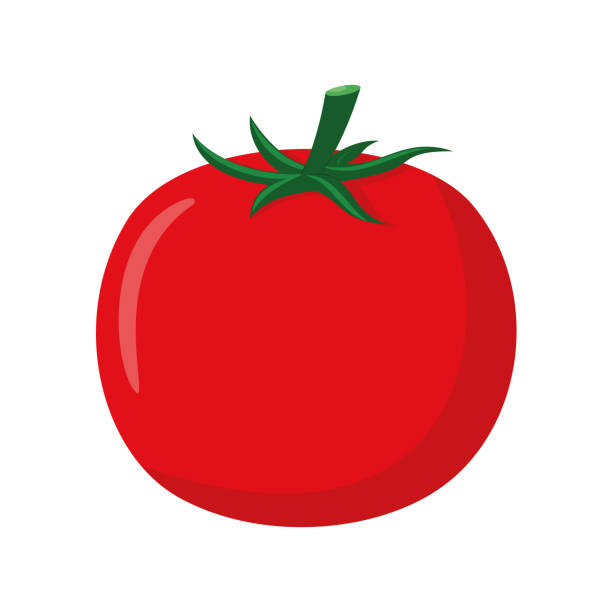All public logs
From Tomato64
Combined display of all available logs of Tomato64. You can narrow down the view by selecting a log type, the username (case-sensitive), or the affected page (also case-sensitive).
- 16:37, 26 September 2023 Lancethepants talk contribs created page Admin-bwm (Created page with "<span id="bandwidth-monitoring"></span> = Bandwidth Monitoring = The Bandwidth Monitoring menu contains settings for Bandwidth Monitoring features. This menu contains sections including Bandwidth Monitoring, Backup (of monitoring statistics in rstats format) and Restore. <span id="bandwidth-monitoring-1"></span> == Bandwidth Monitoring == [https://wiki.freshtomato.org/lib/exe/detail.php?id=bandwidth_monitoring&media=cfd1bdbc52340668d45a53409a426089.png File:/cfd1bdb...")
- 16:36, 26 September 2023 Lancethepants talk contribs created page Admin-tomatoanon (Created page with "<span id="tomatoanon"></span> = TomatoAnon = This menu allows you to enable or disable collection of certain anonymous installation data for the TomatoAnon project. It also contains a setting to enable or disable FreshTomato's Update Notification System. For details about the anonymity of the data, see the "Security/Privacy Details" section below. <span id="tomatoanon-settings"></span> == TomatoAnon Settings == '''Do you know what TomatoAnon does? :''' * No...")
- 16:35, 26 September 2023 Lancethepants talk contribs created page Admin-access (Created page with "<span id="admin-access"></span> = Admin Access = The Admin Access menu contains settings for who is allowed to administer the router and access the network, how those users connect, and more. The Admin Access menu is divided into sections. These sections include Web Admin, SSH Daemon, Telnet Daemon, Admin Restrictions and Username/Password. <span id="web-admin"></span> == Web Admin == The Web Admin section has settings to control who can access FreshTomato's web inter...")
- 16:35, 26 September 2023 Lancethepants talk contribs created page Vpn-tinc (Created page with "<span id="tinc"></span> = Tinc = Tinc is a newer VPN technology that allows you to create partial/full mesh VPN connections without having to define every endpoint, as you'd have to with other VPN protocols. A minimum amount of configuration is still needed for each site. However, it's the quickest way to develop a mesh VPN between network sites. The Tinc Daemon menu is divided into tabbed sections, including Tinc Configuration, and (VPN) Hosts. <span id="config-tab">...")
- 16:34, 26 September 2023 Lancethepants talk contribs created page Vpn-wireguard (Created page with "======= Wireguard VPN ======= A GUI for Wireguard is currently work in progress. For the time being please consult the HOWTO for a guidance on how to configure the protocol via command line.")
- 16:34, 26 September 2023 Lancethepants talk contribs created page Vpn-pptp (Created page with "<span id="pptp-client"></span> = PPTP Client = This menu contains all the settings for FreshTomato's built-in PPTP VPN client. PPTP is now considered an outdated protocol, in terms of both speed and security. You are advised to use OpenVPN or WireGuard instead. Both provide faster performance and higher security. If you still want to run PPTP, please continue on. Generally, the settings required in this menu will depend entirely on the VPN service provider you choose....")
- 16:33, 26 September 2023 Lancethepants talk contribs created page Vpn-pptp-online (Created page with "FIXME")
- 16:33, 26 September 2023 Lancethepants talk contribs created page Vpn-pptp-server (Created page with "FIXME")
- 16:33, 26 September 2023 Lancethepants talk contribs created page Vpn-client (Created page with "<span id="openvpn-client"></span> = OpenVPN Client = This menu contains all the settings for FreshTomato's OpenVPN client. Generally, the settings required in this menu will depend entirely on the VPN service provider you choose. Many VPN providers which support OpenVPN have documentation on their website explaining how to configure FreshTomato for their service. We recommend visiting your VPN provider's website for configuration details. For your convenience, here ar...")
- 16:31, 26 September 2023 Lancethepants talk contribs created page Vpn-server (Created page with "<span id="openvpn-server"></span> = OpenVPN Server = The OpenVPN Server menu allows you to view and configure settings for OpenVPN Servers within the web interface. A custom configuration window allows further customization of settings. OpenVPN is an evolving VPN implementation that employs SSL/TLS security. It has many configuration options. OpenVPN is quite forgiving and strives to maintain backwards compatibility between versions. However, there are still interopera...")
- 16:25, 26 September 2023 Lancethepants talk contribs created page Nas-bittorrent (Created page with "<span id="bittorrent-client-transmission"></span> = BitTorrent client (Transmission) = This feature is included in builds that contain Transmission, an open source BitTorrent client. It allows you to perform downloads/uploads of torrents directly on your router. This means you don't have to leave a LAN device, such as a PC, running just to share Torrent files. To share large files, you will require some form of external storage, such as an external USB drive...")
- 16:24, 26 September 2023 Lancethepants talk contribs created page Nas-ups (Created page with "<span id="ups-monitor"></span> = UPS Monitor = This menu is divided in two sections, the APC UPS Status table and APC UPS Response strings. UPS monitoring is only available for APC uninterruptible power supplies with USB connection compatible with APC’s smart protocol library. The UPS Monitor library is included by default only in the Mega-VPN and AIO// //builds. For more details, see: https://networkupstools.org/protocols/apcsmart.html To establish a connection, fi...")
- 16:23, 26 September 2023 Lancethepants talk contribs created page Nas-media (Created page with "<span id="media-dlna-server"></span> == Media / DLNA Server == Here you can enable the internal media server (minidlna) which allows to share media content from e.g. the USB storage of the router towards DLNA clients.<br /> 20220118-194721.png<br /> '''Enable''' - Enable/Disable the service<br /> '''Listen on''' - Define the bridge where to advertise the service<br /> '''Port''' - Define a static port where the service is reachable....")
- 16:22, 26 September 2023 Lancethepants talk contribs created page Nas-samba (Created page with "<span id="file-sharing"></span> = File sharing = The File sharing menu allows you to enable and configure Samba filesharing. Samba is a Linux clone/replica of Microsoft's SMB (Server Message Block) filesharing protocol. Samba allows FreshTomato to "speak" the same language as Windows for file sharing between Windows and Linux-based systems (such as FreshTomato). This allows you to use your FreshTomato router as a NAS drive, if you connect USB storage, such as...")
- 16:21, 26 September 2023 Lancethepants talk contribs created page Nas-ftp (Created page with "<span id="ftp-server"></span> = FTP Server = The built-in FTP (File Transfer Protocol) Server is an alternative way to transfer files to/from your router and its attached storage. This menu contains settings to configure that server. It is divided into sections including: FTP Server Configuration, Directories, Limits, Custom Configuration and User Accounts. Before using FTP, you may want to consider the pros and cons of using it versus the NFS Server (in a *nix environ...")
- 16:21, 26 September 2023 Lancethepants talk contribs created page Nas-usb (Created page with "<span id="usb-support"></span> = USB Support = The USB Support menu is divided into sections, including USB Support and Attached Devices. These sections include settings to enable or disable USB port support, configure USB-related printers and configure settings for USB-attached storage. There are also settings to support 3G/4G/5G USB modems. <span id="usb-support-1"></span> == USB Support == '''Core USB Support:''' Checking this enables the USB driver/services for US...")
- 16:20, 26 September 2023 Lancethepants talk contribs created page Web-mysql (Created page with "FIXME")
- 16:20, 26 September 2023 Lancethepants talk contribs created page Web-nginx (Created page with "<span id="nginx-php"></span> = Nginx & PHP = This menu contains settings for FreshTomato's internal web server (Nginx) and optional support for PHP. Note that FreshTomato also has a built-in (httpd) web server used only for router administration. This additional minimal web server is based on a more modern version of Nginx.<br /> <br /> ===== Status ===== <br /> 20220215-152554.png<br /> <br /> <br /> '''NGINX is currently runni...")
- 16:19, 26 September 2023 Lancethepants talk contribs created page Splashd (Created page with "<span id="captive-portal"></span> = Captive Portal = The Captive Portal works in a similar way to a WiFi hotspot in a public place. Captive Portal presents WiFi users with a simple webpage, prompting them to agree to terms before being allowed to access the network. If the user clicks on "'''OK, I agree!'''", the gateway daemon changes firewall rules on the gateway so that traffic passes for that client (based on its IP/MAC address). This prevents users from a...")
- 16:19, 26 September 2023 Lancethepants talk contribs created page Bwlimit (Created page with "<span id="bandwidth-limiter"></span> = Bandwidth Limiter = To begin with, Bandwidth Limiter '''is not''' QoS. Bandwidth Limiter limits the bandwidth used by one or more client devices on the network. Bandwidth Limiter does not prioritize one //type //of traffic over another type. It prioritizes one ''client device'' or ''group of client devices'' over others. By contrast, QoS analyzes all traffic and follows rules for prioritizing one //type //of traffic over another,...")
- 16:18, 26 September 2023 Lancethepants talk contribs created page Qos-ctrate (Created page with "FIXME")
- 16:18, 26 September 2023 Lancethepants talk contribs created page Qos-detailed (Created page with "<span id="qos-details"></span> = QoS Details = <span id="view-details"></span> == View Details == When QoS is functioning, and FreshTomato is routing packets, this menu displays a table containing: * A list of all active TCP and UDP connections managed by the router * Each connection's source and destination IP address and ports * The QoS class currently applied to each connection * The rule that triggered those class applications * The amount of data transmitted and...")
- 16:17, 26 September 2023 Lancethepants talk contribs created page Qos-graphs (Created page with "FIXME")
- 16:17, 26 September 2023 Lancethepants talk contribs created page Qos-classify (Created page with "FIXME")
- 16:16, 26 September 2023 Lancethepants talk contribs created page Qos-settings (Created page with "<span id="qos-principles"></span> = QoS principles = QoS stands for Quality of Services and is a method to prioritize/penalize predefined types of traffic. It is a fairly complex topic so we'll try to hover over the basic principles so that an initial setup can be performed. QoS in a nutshell performs the following:<br /> * identifies traffic * classifies traffic * marks packets * define classes and subclasses * set classes parameters (e.g. reserved bandwidth, etc) Th...")
- 16:15, 26 September 2023 Lancethepants talk contribs created page Restrict (Created page with "<span id="access-restriction"></span> = Access Restriction = The Access Restriction menu contains functions that allow you to block: * Access to the entire Internet. * Access to portions of the the Internet. * WiFi access to the network. Restrictions are done based on rules and a schedule. Access Restriction only blocks traffic routed outbound to the Internet. It '''cannot''' restrict access between (switched) LAN clients. It also cannot block traffic when the device...")
- 16:15, 26 September 2023 Lancethepants talk contribs created page Forward-upnp (Created page with "<span id="upnpnat-pmp"></span> == UPnP/NAT-PMP == UPnP (Universal Plug and Play) is a controversial protocol that allows fully dynamic (automatic) port mapping from LAN IP addresses onto the Internet. It has been criticized for its poor security. With UPnP, each network program maps its own ports automatically. In the screenshot below, WhatsApp has mapped certain ports on FreshTomato's WAN IP/Interface. UPnP is the original implementation of this protocol. NAT-PMP (Por...")
- 16:14, 26 September 2023 Lancethepants talk contribs created page Forward-triggered (Created page with "<span id="triggered-port-forwarding"></span> == Triggered Port Forwarding == Port Triggering is a dynamic form of Port Forwarding. Ports are opened when they are needed and closed when not in use. Because of this, triggered ports are more secure than traditional, static (manually configured) forwarded ports. With port triggering, an application on a LAN host initiates traffic towards the Internet. The Triggering function remembers the traffic pattern. When that same pa...")
- 16:13, 26 September 2023 Lancethepants talk contribs created page Forward-dmz (Created page with "<span id="dmz"></span> == DMZ == On a more sophisticated network, the DMZ (Demilitarized Zone) is a specific area of the network where services are provided in a secure way. However, in FreshTomato, DMZ has a more simple effect. When enabled, all unknown ports on FreshTomato's WAN are forwarded to the defined DMZ host IP, instead of each being dealt with individually. Consider DMZ a "lazy" and potentially dangerous approach to port forwarding, due to the large...")
- 16:13, 26 September 2023 Lancethepants talk contribs created page Forward-basic-ipv6 (Created page with "FIXME see for Example:<br /> https://www.linksysinfo.org/index.php?threads/opening-ipv6-ports-on-local-server-with-dynamic-ipv6-address.77134/")
- 16:12, 26 September 2023 Lancethepants talk contribs created page Forward-basic (Created page with "<span id="port-forwarding---basic"></span> = Port Forwarding - Basic = When traffic is initiated from the Internet towards FreshTomato's WAN IP on a specific port, it is either answered by FreshTomato (if a service is enabled for the port) or dropped. However, in some situations, you'll want WAN port traffic always redirected to a specific LAN IP address/port. This can be helpful for applications such an internal web/mail server, gaming, VoIP or certain VPN tunnelling p...")
- 16:11, 26 September 2023 Lancethepants talk contribs created page Advanced-wireless (Created page with "<span id="advanced-wireless"></span> = Advanced Wireless = The Advanced Wireless menu contains settings for advanced tuning of WiFi interfaces. Changing settings from defaults is not recommended unless you are experienced with advanced WiFi settings. Default dropdown settings are noted with an asterisk (*). For basic WiFi settings, see the the Network menu wiki page.<br /> <br /> <br /> 20220309-082430.png<br /> <br...")
- 16:10, 26 September 2023 Lancethepants talk contribs created page Advanced-wlanvifs (Created page with "<span id="virtual-wireless"></span> = Virtual Wireless = The Virtual Wireless menu allows you to create and modify virtual wireless interfaces for virtual wireless networks. This is useful for creating things like guest networks, (for questionable/unfamiliar users). It's also useful for creating separate networks for IoT (Internet of Things) devices. IoT devices are often untrusted in terms of security. <span id="virtual-wireless-interfaces"></span> == Virtual Wireless...")
- 16:10, 26 September 2023 Lancethepants talk contribs created page Advanced-access (Created page with "<span id="lan-access"></span> = LAN Access = This page allows you to define LAN-to-LAN traffic where it otherwise would be blocked. <br /> For example, let's say we have two LANs, one primary (LAN0/br0) and one secondary (LAN1/br1). If you want devices on LAN0 to be able to communicate with devices on LAN1 (and vice versa), you might use these settings: <br /> 20220126-183839.png<br /> <br /> '''On:''' Checking this enables the ru...")
- 16:09, 26 September 2023 Lancethepants talk contribs created page Advanced-vlan (Created page with "<span id="vlan-ieee-802.1q"></span> = VLAN (IEEE 802.1Q) = FreshTomato supports VLAN (Virtual LAN) configurations which conform to the 802.1Q standard. The user can create up to 16 VLANs. A VLAN can use a VID between 1 and 4094.<br /> Please use FreshTomato 2021.8 and newer to make VLANs work properly on ALL ARM and MIPS router. (See examples below.) <span id="vlan-ethernet-basic-configuration-information"></span> == VLAN Ethernet (Basic Configuration Information) ==...")
- 16:06, 26 September 2023 Lancethepants talk contribs created page Advanced-tor (Created page with "<span id="tor"></span> = TOR = <span id="what-is-tor"></span> == What is Tor? == Tor ("The Onion Router") is a security protocol used to increase the anonymity of Internet traffic. Tor's "Onion" routing is implemented at the application layer of the OSI model of the network stack. The TOR network is run as a free, worldwide, volunteer-run overlay network consisting of more than seven thousand relays. When you use the Tor browser, the Tor network do...")
- 16:06, 26 September 2023 Lancethepants talk contribs created page Advanced-pbr (Created page with "<span id="multiwan-routing"></span> == MultiWAN Routing == While somewhat similar to the Routing menu, the MultiWAN Routing menu allows you to direct outbound traffic in multiwan scenarios. This menu lets you define advanced parameters to make a connection bind to a specific WAN. Where outbound traffic is directed will implicitly affect the corresponding (inbound) return traffic. A packet going to WAN0 should return only via the same interface. <span id="rules"></span...")
- 16:05, 26 September 2023 Lancethepants talk contribs created page Advanced-routing (Created page with "<span id="routing"></span> == Routing == The Routing page allows you to view the current routing table. It also allows you to define the output interface for specific routing destinations (both IP addresses and Subnets). <br /> 20220110-191350.png <br /> The Current Routing Table displays the output from the <code>route</code> system command. A default table entry should be present that indicates traffic going towards the Internet...")
- 16:04, 26 September 2023 Lancethepants talk contribs created page Advanced-misc (Created page with "<span id="miscellaneous"></span> = Miscellaneous = In this menu, you can tweak some secondary, less critical settings. These settings rarely need to be modified. If you change them, make sure you understand the consequences of the changes. <br /> '''Boot Wait Time * :''' This is the time period during which the router can be accessed using the included CFE webserver. This refers to the bootstrap portion of the process, or the loading of code before the Operating system...")
- 16:04, 26 September 2023 Lancethepants talk contribs created page Advanced-mac (Created page with "<span id="mac-address"></span> = MAC Address = The MAC Address menu has settings to let you electronically change (or "spoof") the MAC (Media Access Control) Address of various network interfaces. This function does '''not''' change the factory-assigned MAC Address in the device's chip. It just overlays a different address in software. A MAC address is called a Universally Administered Address (UAA) when it's set by the manufacturer or a locally-administered...")
- 16:03, 26 September 2023 Lancethepants talk contribs created page Advanced-adblock (Created page with "<span id="adblock"></span> = Adblock = This menu contains settings to configure FreshTomato's ad blocker. It is strongly advised that you read the '''How Adblock Works''' section to understand its functioning, even if you use v2. In documentation, the function/menu will be spelled capitalized ("Adblock"). The actual script will be spelled "adblock", in lower case.<br /> <span id="v1-and-v2"></span> == v1 and v2 == There are currently two versions...")
- 16:02, 26 September 2023 Lancethepants talk contribs created page Advanced-firewall (Created page with "<span id="firewall"></span> = Firewall = The Firewall page allows you to configure options to protect or facilitate various types of network communications. <span id="firewall-1"></span> == Firewall == 20220118-182859.png<br /> <br /> **WAN interfaces respond to ping and traceroute: **If enabled, this allows your device to reply to ICMP ping and traceroute request packets from Internet hosts. This is necessary for //ping //and //tr...")
- 16:01, 26 September 2023 Lancethepants talk contribs created page Advanced-dhcpdns (Created page with "<span id="dhcpdnstftp"></span> = DHCP/DNS/TFTP = The DHCP/DNS/TFTP menu allows you to configure advanced settings for the DHCP, DNS and TFTP services for both the LAN and WAN. Most of this functionality is provided by [https://thekelleys.org.uk/ dnsmasq]. <span id="dhcp-client-wan"></span> == DHCP Client (WAN) == The DHCP Client (WAN) section includes a ''dhcpc'' (dhcp client) options field. Here you can set parameters for your router's DHCP client. <br /> File:/pa...")
- 16:01, 26 September 2023 Lancethepants talk contribs created page Advanced-ctnf (Created page with "<span id="conntrack-netfilter"></span> = Conntrack / Netfilter = The settings in this menu allow you to control some advanced network parameters. In most cases, the default settings are fine. Think very carefully before changing the settings from their defaults. You are advised to change these settings only if you have advanced networking knowledge and/or experience. <span id="connections"></span> == Connections == The Connections menu contains some limited conntrack...")
- 16:00, 26 September 2023 Lancethepants talk contribs created page Basic-wfilter (Created page with "<span id="wireless-filter"></span> = Wireless Filter = The Wireless Filter menu allows you to specify the MAC addresses of the only devices that will be allowed to connect on wireless interfaces. It is effectively a MAC Address whitelist for wireless access. (Default: Disabled). <br /> '''MAC Address:''' Enter the 12-character MAC address of the client device you wish to allow access to the wireless network. Clicking Add will create a new row in the table in which you...")
- 15:59, 26 September 2023 Lancethepants talk contribs created page Basic-static (Created page with "<span id="dhcp-reservation"></span> = DHCP Reservation = The DHCP Reservation menu contains settings to configure DHCP Reservations, Static ARP bindings and enable/disable IP Traffic monitoring for clients with the above mappings. <span id="dhcp-reservation-1"></span> == DHCP Reservation == Since release 2020.8, what was called "Static DHCP" is now more accurately named "DHCP Reservation". Please see "Inconsistent Terminology" in this sec...")
- 15:59, 26 September 2023 Lancethepants talk contribs created page Basic-ddns (Created page with "<span id="ddns"></span> = DDNS = Dynamic DNS is a function that allows you to have a private domain linked to a dynamic IP address. Periodically, as the IP address changes, a client module updates the binding between the domain name and IP address. In simple terms, Dynamic DNS allows you to have your own domain (or subdomain), and keep track of its IP address on a regular basis. This allows you to access your network device and its services from anywhere on the Interne...")
- 15:57, 26 September 2023 Lancethepants talk contribs created page Basic-time (Created page with "<span id="time"></span> = Time = The** **Time page displays and allows configuration of various time, time zone and NTP (Network Time Protocol) settings. <br /> '''Router Time:''' displays the router's current date, time and time zone. These are expressed as offset from UTC (Universal Time Coordinated) standard. **Time Zone: **This allows you to select in which time zone your FreshTomato hardware resides. '''Auto Daylight Savings Time''' * Enabled: * FreshTomato aut...")
- 15:14, 26 September 2023 Lancethepants talk contribs created page Basic-ident (Created page with "<span id="identification"></span> = Identification = The Identification page allows you to specify various name parameters for your FreshTomato device. <br /> '''Router Name''': Here, enter a nickname for the FreshTomato device for your own reference. The router name will display on the Overview page and in the title of the router's web interface pages. This is '''''not''''' a TCP/IP hostname. It does not register the device or help resolve it on the network. The ''ho...")
- 14:54, 26 September 2023 Lancethepants talk contribs created page Basic-ipv6 (Created page with "<span id="ipv6"></span> = IPv6 = The IPv6 menu contains setttings for configuring basic IPv6 functionality on FreshTomato. <span id="ipv6-service-type"></span> == IPv6 Service Type == IPv6 has a number of services, or modes of operation which it can use. Some partly depend on IPv4 services, and others are run entirely independent of IPv4. Please ask your Provider or search the Web to learn which IPv6 service type is used on your ISP's network. Currently, FreshTomato...")