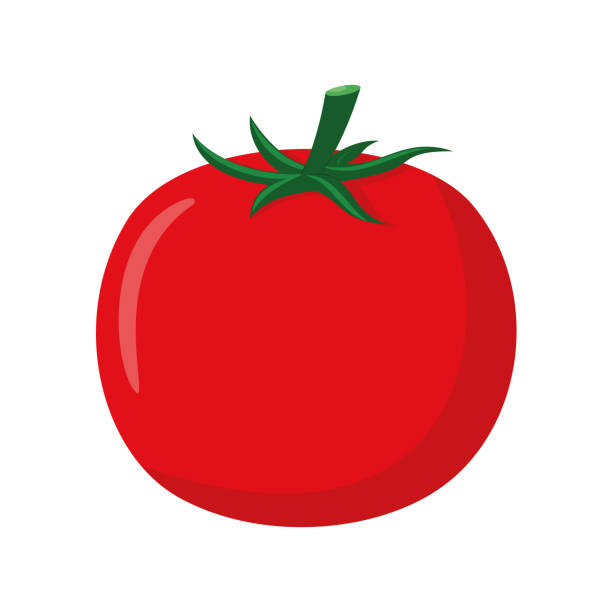Admin-nfs
NFS Server
FreshTomato's NFS server allows you to create and modify fileshares to NFS clients (mainly Unix-like systems). Network File System (NFS) is a distributed file system protocol. It allows users on a client computer to access files over a network, similar to the way local storage is accessed.
It's essentially the equivalent of Samba in a Linux environment.
20220118-210028.png
Enable NFS Server - Sets the NFS server process to start at boot time.
Enable legacy (NFS V2) support - NFS currently has 3 versions - NFS 2/3/4. FreshTomato defaults to v3, but it can also be set to "speak" v2 also.
Exports
Exports
- Directory: **This specifies the filesystem location to be shared over the network.
IP Address/Subnet This limits connectivity to the IP address or subnet you specify in this field.
- Access: ** This defines the share permissions (how the share can be accessed)
- Read-only
- Read/Write
- Sync/Async: **When set to Synchronous, FreshTomato will only acknowledge data after it's been written out. The Async(hronous) setting configures FreshTomato to acknowledge data before it's been written out. The NFS server will acknowledge data before it's committed to disk. If the server crashes, this can lead to data corruption
Subtree Check: Selecting Yes enables subtree checking. This has minor security implications, but it can improve reliability in some scenarios. In NFS, if a subdirectory of a filesystem is exported, but the whole filesystem isn't, then whenever a NFS request arrives, the server must check that the accessed file is in the appropriate filesystem (easy) and that it is in the exported tree (harder). This check is called the subtree_check.
To perform this check, the server must include information about the location of the file in the file handle given to the client. This can cause problems with accessing files that are renamed while a client has them open. However, in many simple cases, it will still work.
Other Options: In this field, you can enter advanced options. Please refer to the official NFS documentation for additional details.
NFS man(ual) page