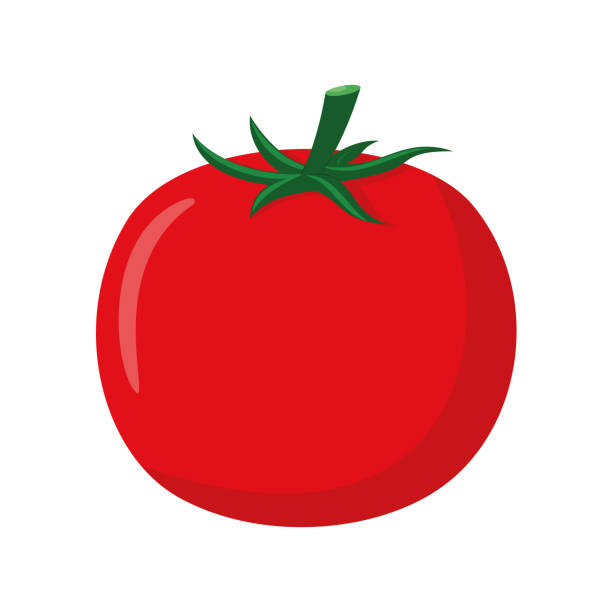Advanced-vlan
VLAN (IEEE 802.1Q)
Tomato64 supports VLAN (Virtual LAN) configurations which conform to the 802.1Q standard. The user can create up to 16 VLANs. A VLAN can use a VID between 1 and 4094.
Please use Tomato64 2021.8 and newer to make VLANs work properly on ALL ARM and MIPS router. (See examples below.)
VLAN Ethernet (Basic Configuration Information)
- VLAN - The VLAN's unique identifier. (VLAN 0 to VLAN 15)
- VID - Allows overriding "traditional" VLAN / VID mapping (Example: VLAN 4 to VID 4) with arbitrary VIDs for each VLAN (set to "0" to use "regular" VLAN/VID mappings instead).
- Ports 1 - 4 & WAN - Specifies which Ethernet ports on the router should be members of this VLAN.
- Tagged - Enable 802.1Q tagging of Ethernet frames on a particular port/VLAN.
- Default - The VLAN ID assigned to untagged frames that the router receives.
- Bridge - Determines if this VLAN ID should be treated as WAN, part of a LAN bridge or just left as is (a member of an 802.1Q trunk, being managed manually via scripts, etcetera).
VLAN Wireless
This section contains the assignments of wireless interfaces to various LAN bridges.
It is highly recommended that you determine and verify the correct settings on the Virtual Wireless and Network menus to ensure proper VLAN operation.
The following settings are also mandatory:
- One VID must be assigned to the WAN interface.
- One VID must be selected as the default.
- To prevent 802.1Q compatibility issues, avoid using VID: "0" . 802.1Q specifies that frames with tag: "0" do not belong to any VLAN (the tag contains only user priority details).
- Avoid using VID: "1" . Some vendors label it as "special" or "reserved" for management purposes.
Configuration example for German Telekom ISP
Europe's biggest telecom company supports a dual-stack setup (IPv4 & IPv6). For the WAN Port a VLAN tag is required with a value of 7 (VID 7).
VLAN Notes
As mentioned above, for VLANs to function properly, please** use Tomato64 2021.8 or newer**. All older versions, (including Shibby/Toastman/AdvancedTomato) may not work as expected (see following examples).
PPPoE Connections with Tomato64 2021.7 and older
PPPoE connections work only when the following workaround is implemented:
Example 1: You are using Tomato64 2021.7 to connect to German Telekom ISP.
German Telekom uses PPPoE with VID: "7".
=> you must use VLAN: "7" using VID: "7" (a "traditional" VLAN/VID mapping).
Example 2: You are using Tomato64 2021.7 to connect to Freedom internet.
Freedom uses PPPoE , and VLAN: "6" using VID: "6"
See: https://www.linksysinfo.org/index.php?threads/fork-freshtomato-arm-development-discussion-only-for-support-always-open-your-own-thread.74117/page-245#post-330148
Example 3: You are using FT 2021.7 to connect to Vivo FTTH (Brazil).
(Vivo use PPPoE, and VLAN: "10" using VID: "10")
see https://www.linksysinfo.org/index.php?threads/fresh-tomato-r7000-vlan-issue-on-ftth-provider.76958/#post-330955
Starting with release 2021.8, you can select or use any VLAN 0 to 15 (see picture above for example 1 (Telekom ISP), now using VLAN 5 with VID 7)