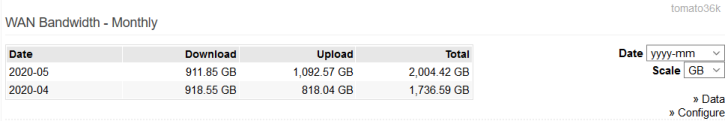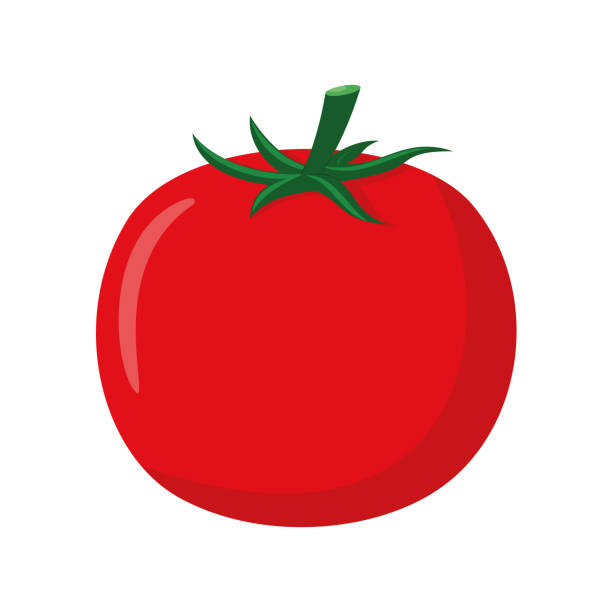Bwm-monthly
From Tomato64
Bandwidth - Monthly
The Bandwidth - Monthly menu displays bandwidth volume over a one-month period. This starts the first day at 00:00:00 and ends the last day at 23:59:59.
The display is split into Download, Upload and Total (combined) volumes.
NOTE: in MultiWAN configurations, Tomato64 will display only traffic on the primary WAN.
Date: This lets you select the way dates will be formatted in the display.
Scale: Defines the volume scale to be used in the display:
- KB - Choosing this displays bandwidth volumes in KB.
- MB - Choosing this displays bandwidth volumes in MB.
- GB - Choosing this displays bandwidth volumes in GB.
>> Data: Clicking this displays the data in .csv file format, directly in a web browser.
>> Configure: This shortcut leads to the Bandwidth Monitoring page to let you configure settings such as data retention.