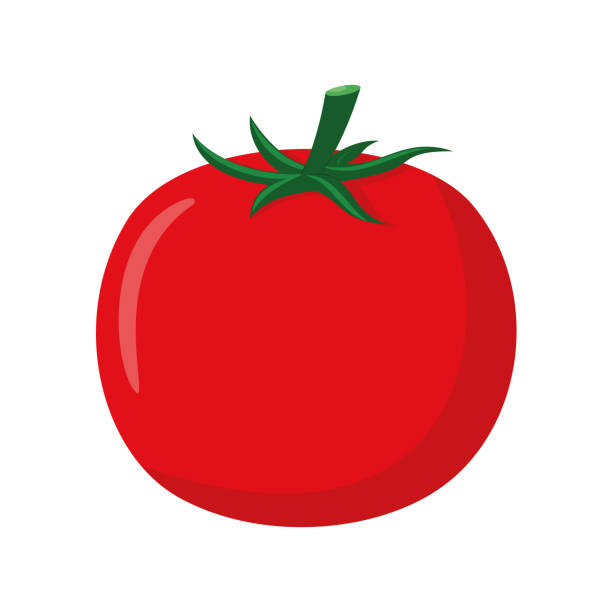Deletion log
From Tomato64
Below is a list of the most recent deletions.
- 22:19, 30 September 2023 Lancethepants talk contribs undeleted page File:About.png (1 revision and 1 file)
- 21:49, 30 September 2023 Lancethepants talk contribs deleted page File:About.png
- 20:51, 30 September 2023 Lancethepants talk contribs deleted page Admin-jffs2 (content was: "<span id="jffs"></span> = JFFS = The JFFS menu contains settings and information used to create, prepare and view the status of a JFFS2 partition used for permanent storage. Common routers contain two types of permanent storage: '''Flash''' - is the storage area where the Tomato64 firmware image is uploaded, stored and executed. At boot time, the image is...", and the only contributor was "Lancethepants" (talk))
- 20:39, 30 September 2023 Lancethepants talk contribs deleted page Admin-buttons (content was: "<span id="buttonsled"></span> = Buttons/LED = The Buttons/LED menu allows you to assign script(s) to be run when certain hardware buttons are pressed.<br /> It also allows you to assign which events will trigger the router LEDs to illuminate.<br /> Which buttons/LEDs are listed for these functions may depend on the make and model of your router. <br /> [htt...", and the only contributor was "Lancethepants" (talk))
- 20:27, 30 September 2023 Lancethepants talk contribs deleted page Admin-iptraffic (content was: "<span id="ip-traffic-monitoring"></span> = IP Traffic Monitoring = IP Traffic Monitoring allows you to record and graphically display bandwidth usage. IP Traffic Monitoring is similar to Bandwidth Monitoring//, //but it categorizes the data ''by individual LAN IP address''. IPT uses Tomato64's ''cstats'' module to function. By default, IP Traf...", and the only contributor was "Lancethepants" (talk))
- 05:40, 30 September 2023 Lancethepants talk contribs deleted page Advanced-wireless (content was: "<span id="advanced-wireless"></span> = Advanced Wireless = The Advanced Wireless menu contains settings for advanced tuning of WiFi interfaces. Changing settings from defaults is not recommended unless you are experienced with advanced WiFi settings. Default dropdown settings are noted with an asterisk (*). For basic WiFi settings, see the the basic-networ...", and the only contributor was "Lancethepants" (talk))
- 05:40, 30 September 2023 Lancethepants talk contribs deleted page Advanced-wlanvifs (content was: "<span id="virtual-wireless"></span> = Virtual Wireless = The Virtual Wireless menu allows you to create and modify virtual wireless interfaces for virtual wireless networks. This is useful for creating things like guest networks, (for questionable/unfamiliar users). It's also useful for creating separate networks for IoT (Internet of Things) devices. IoT dev...", and the only contributor was "Lancethepants" (talk))
- 03:51, 30 September 2023 Lancethepants talk contribs deleted page Basic-wfilter (content was: "<span id="wireless-filter"></span> = Wireless Filter = The Wireless Filter menu allows you to specify the MAC addresses of the only devices that will be allowed to connect on wireless interfaces. It is effectively a MAC Address whitelist for wireless access. (Default: Disabled). <br /> '''MAC Address:''' Enter the 12-character MAC address of the client devi...", and the only contributor was "Lancethepants" (talk))
- 03:11, 30 September 2023 Lancethepants talk contribs deleted page Tools-qr (content was: "<span id="wifi-qr-codes"></span> == WiFi QR Codes == Starting in release 2021.6, this menu makes it easy to produce and print QR codes to identify your WiFi network to client devices. Modern devices can connect to WiFi by simply pointing the camera at a QR code. The QR code contains the information needed to establish the connection, including SSID and passw...", and the only contributor was "Lancethepants" (talk))
- 03:11, 30 September 2023 Lancethepants talk contribs deleted page Tools-survey (content was: "<span id="wireless-survey"></span> = Wireless Survey = This function lets you run a scan to detect WiFi networks nearby/detectable by your router. The results show: * Date and time the network was last detected * SSID name * BSSID * Relative Signal strength * Signal Quality * Channel (incl. band and sideband width) * Security method in use * Rates (actuall...", and the only contributor was "Lancethepants" (talk))
- 03:09, 30 September 2023 Lancethepants talk contribs deleted page Ipt-monthly (content was: "<span id="ip-traffic---monthly"></span> = IP Traffic - Monthly = The IP Traffic - Monthly menu shows, in detail, the monthly bandwidth usage history per IP address. The table can be sorted in increments or decrements by [re]clicking on the header of your choice. If hostnames are shown, the host column will be sorted alphabetically. The last line of the tabl...", and the only contributor was "Lancethepants" (talk))
- 03:09, 30 September 2023 Lancethepants talk contribs deleted page Ipt-daily (content was: "<span id="ip-traffic---daily"></span> = IP Traffic - Daily = The IP Trafifc - Daily menu shows, in detail, daily bandwidth usage history per IP address. Clicking on/reclicking any column header will sort the table in increments or decrements. If hostnames are shown, the host column will be sorted alphabetically. The last line of the table show the total usa...", and the only contributor was "Lancethepants" (talk))
- 03:09, 30 September 2023 Lancethepants talk contribs deleted page Ipt-details (content was: "<span id="ip-traffic---transfer-rates"></span> = IP Traffic - Transfer Rates = The IP Traffic - Transfer Rates menu displays detailed IP Transfer Rate data for each client IP address. The Transfer Rates section displays a table of detailed client transfer rate data, categorized in various ways. The Options section contains the configuration settings for the...", and the only contributor was "Lancethepants" (talk))
- 03:09, 30 September 2023 Lancethepants talk contribs deleted page Ipt-graphs (content was: "<span id="ip-traffic---view-graphs"></span> = IP Traffic - View Graphs = The IP Traffic - View Graphs page displays pie charts of bandwidth used for each IP address. Each address's bandwidth is displayed in a different colour on the chart. Each chart sorts connections based on certain criteria. For each section on this page, there is a corresponding table wi...", and the only contributor was "Lancethepants" (talk))
- 03:09, 30 September 2023 Lancethepants talk contribs deleted page Ipt-24 (content was: "<span id="ip-traffic---last-24-hours"></span> = IP Traffic - Last 24 Hours = The IP Traffic - Last 24 Hours menu displays bandwidth used on //selected //network IP addresses/ranges during the last 24 hours. Do not confuse this with the ''Bandwidth''/Last 24 Hours function. <br /> '''IPs currently on graphic:''' allows you to select from which IP...", and the only contributor was "Lancethepants" (talk))
- 03:08, 30 September 2023 Lancethepants talk contribs deleted page Ipt-realtime (content was: "<span id="ip-traffic---real-time"></span> = IP Traffic - Real-time = The IP Traffic - Real-Time menu displays real-time bandwidth being used on ''selected network IP addresses/ranges''. Do not confuse this with with the ''Bandwidth''/Real-Time function, which collects bandwidth usage based on ''a specific Tomato64 interface''. <br /> '''IP...", and the only contributor was "Lancethepants" (talk))
- 13:40, 26 September 2023 Lancethepants talk contribs deleted page File:20200520-145618.png
- 13:31, 26 September 2023 Lancethepants talk contribs undeleted page File:20200520-145618.png (1 revision and 1 file)
- 13:22, 26 September 2023 Lancethepants talk contribs deleted page File:20200520-145618.png